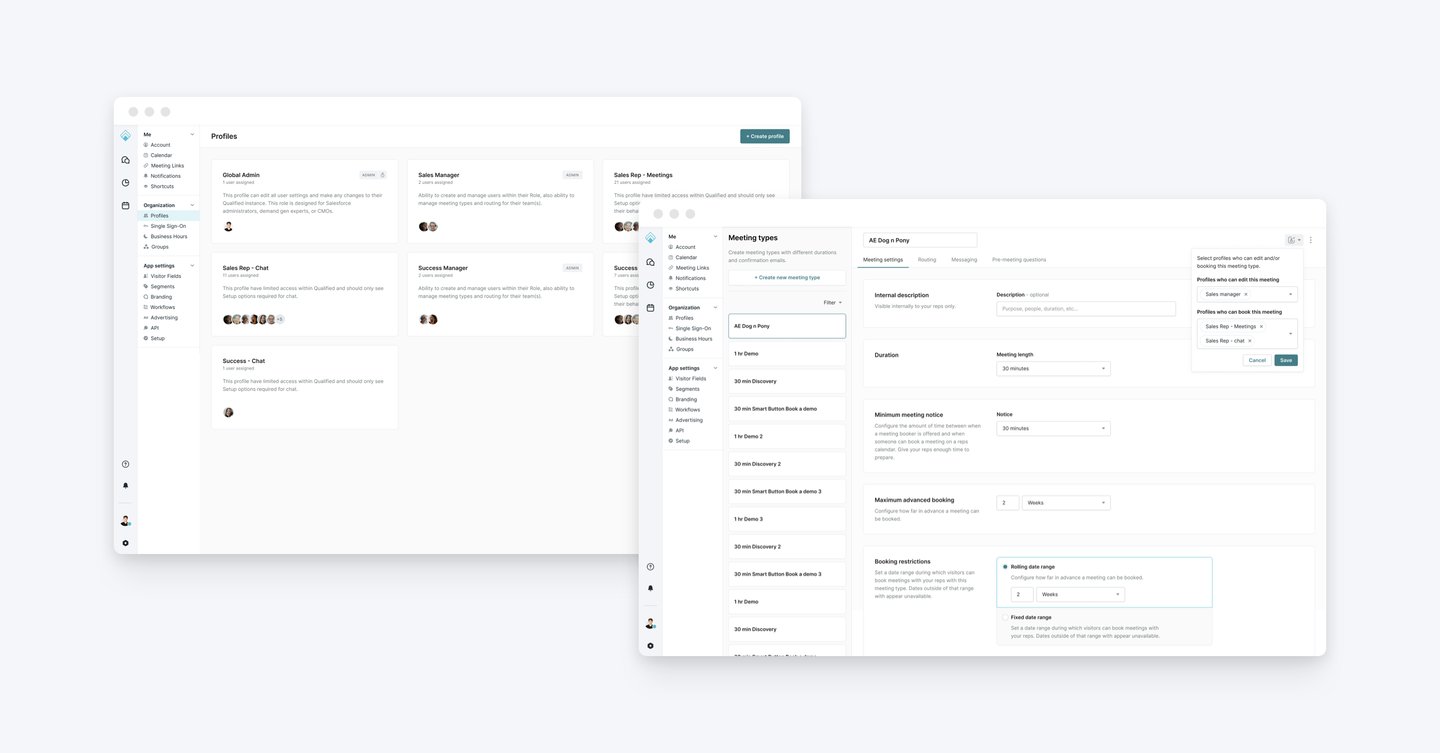
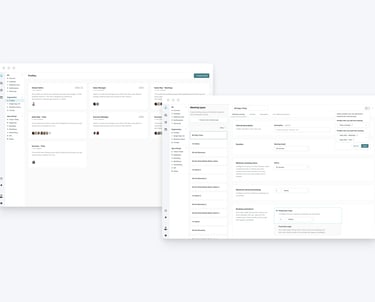
Project Overview
With incredible triple-digit growth, Qualified is rapidly attracting enterprise-level customers. To meet their needs, we must deliver stronger user management tools that help these large organizations efficiently organize their numerous meeting types.
The Problem: Scaling Pains
The Business Problem
Our current system fails to scale for large enterprises, creating a major administrative burden. For customers like ZoomInfo – with 1,600 users and hundreds of meeting types – resources quickly become unmanageable. To acquire and retain these critical customers, we must provide robust user-management and organization tools within Qualified.
ROLE
Product Designer
User Access Governance & Permissions
TIMELINE
6 weeks
TEAM
PM, Tech Lead, Myself (Design Lead)
GOAL
Design a scalable user management system for large enterprise customers
For our 1,600 users, the ability to scale hinges entirely on user and team-level segmentation. Delivering this organizational tool will not only secure our partnership but also immediately position your product for success with other large enterprises.
ZoomInfo Executive
“
User Pain
Through valuable conversations with both internal teams and our customers, we identified that the current system is creating unnecessary friction for both sales reps and administrators:
For Reps: Users must sift through hundreds of meeting types to find the one they need, leading to time waste and potential errors.
For Admins: Admins see and can edit all meeting types and routing rules, regardless of which team they apply to, making management quickly get out of hand.
Solution & Product Strategy
Strategy: To make the system easier to use at scale, we reimagined the existing framework as Profiles. Think of Profiles as containers that define what each user can see – whether that’s other users, meeting types, or routing rules. By layering in user-level profiling, the experience becomes much more personalized: each person only sees the content that’s truly relevant to their team. The diagram below shows how different profiles connect and work together.
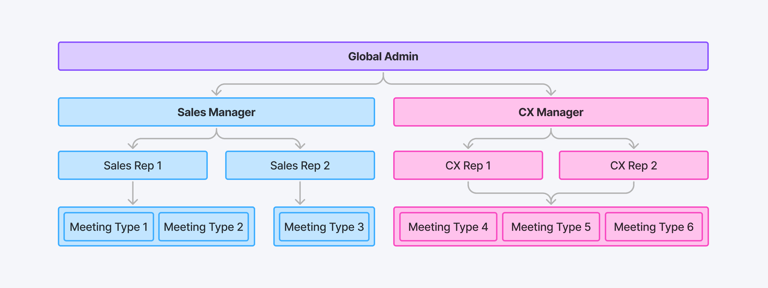
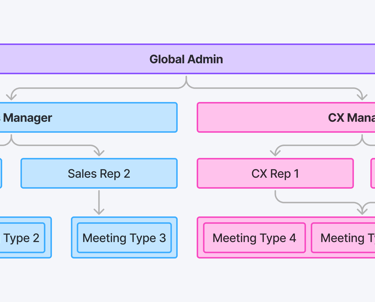
Design Challenge
How might we evolve from existing framework into flexible “Profiles” so admins and reps see only what’s relevant to them?
Because this was such a high-stakes challenge for our enterprise customers – and with the ZoomInfo renewal on the line – we needed to move quickly. Instead of following the usual process, my PM, Tech Lead, and I jumped right in: we defined the scope in a PRD and produced high-fidelity mocks. Since the work directly supported the company’s push into the enterprise market, we were able to get the green light from product leadership right away.
UX/UI Design
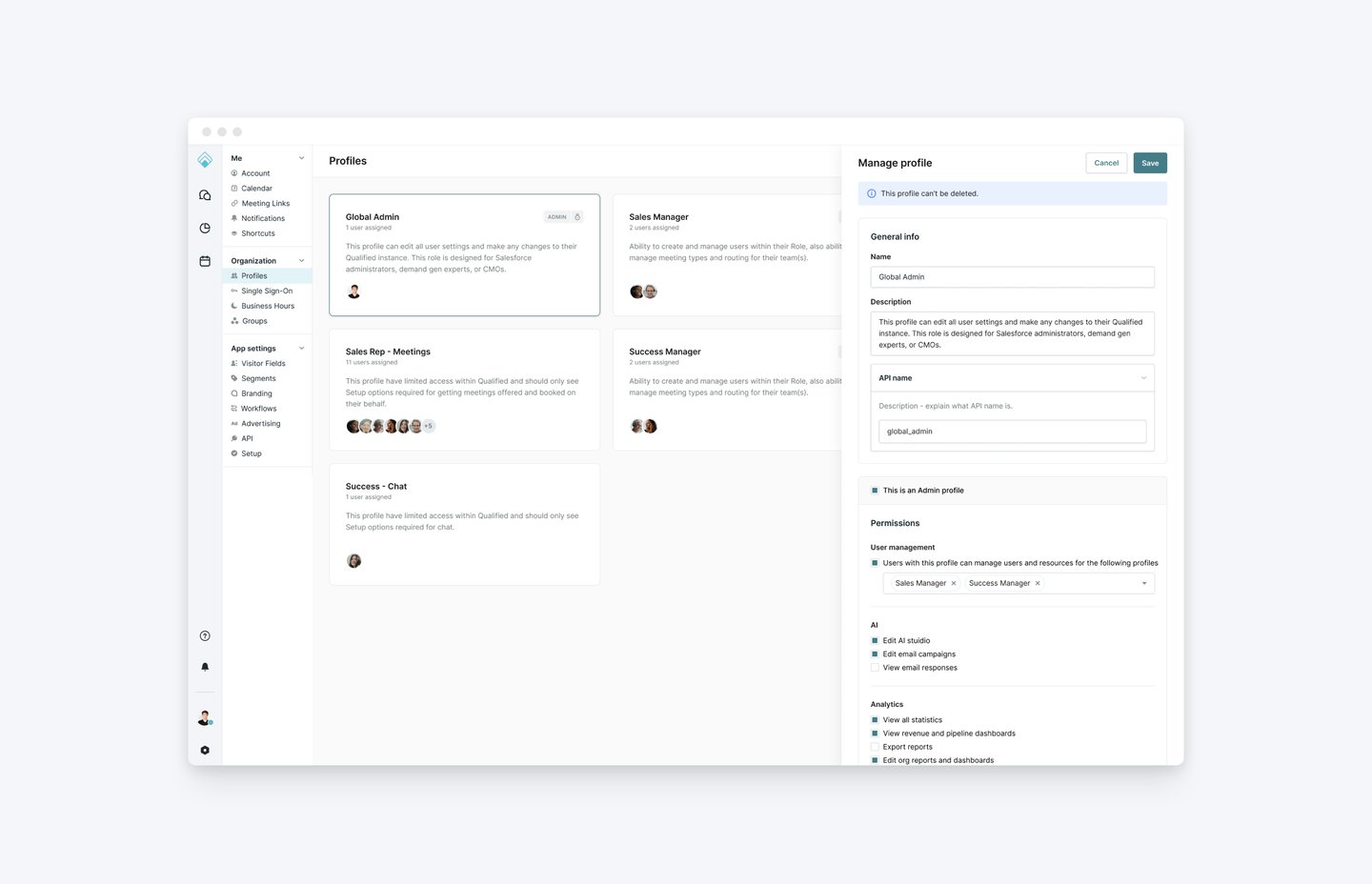
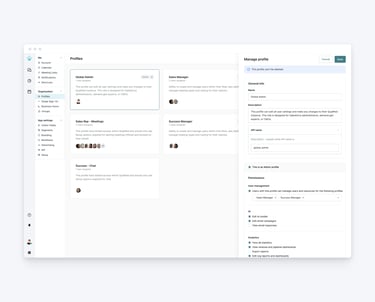
Profile Management
A dedicated UX page to create, edit, and assign permission sets to profiles. The new profile is assigned a standard permission set (Admin, Chat, Meetings). Admins can then control one or more user-level profiles.
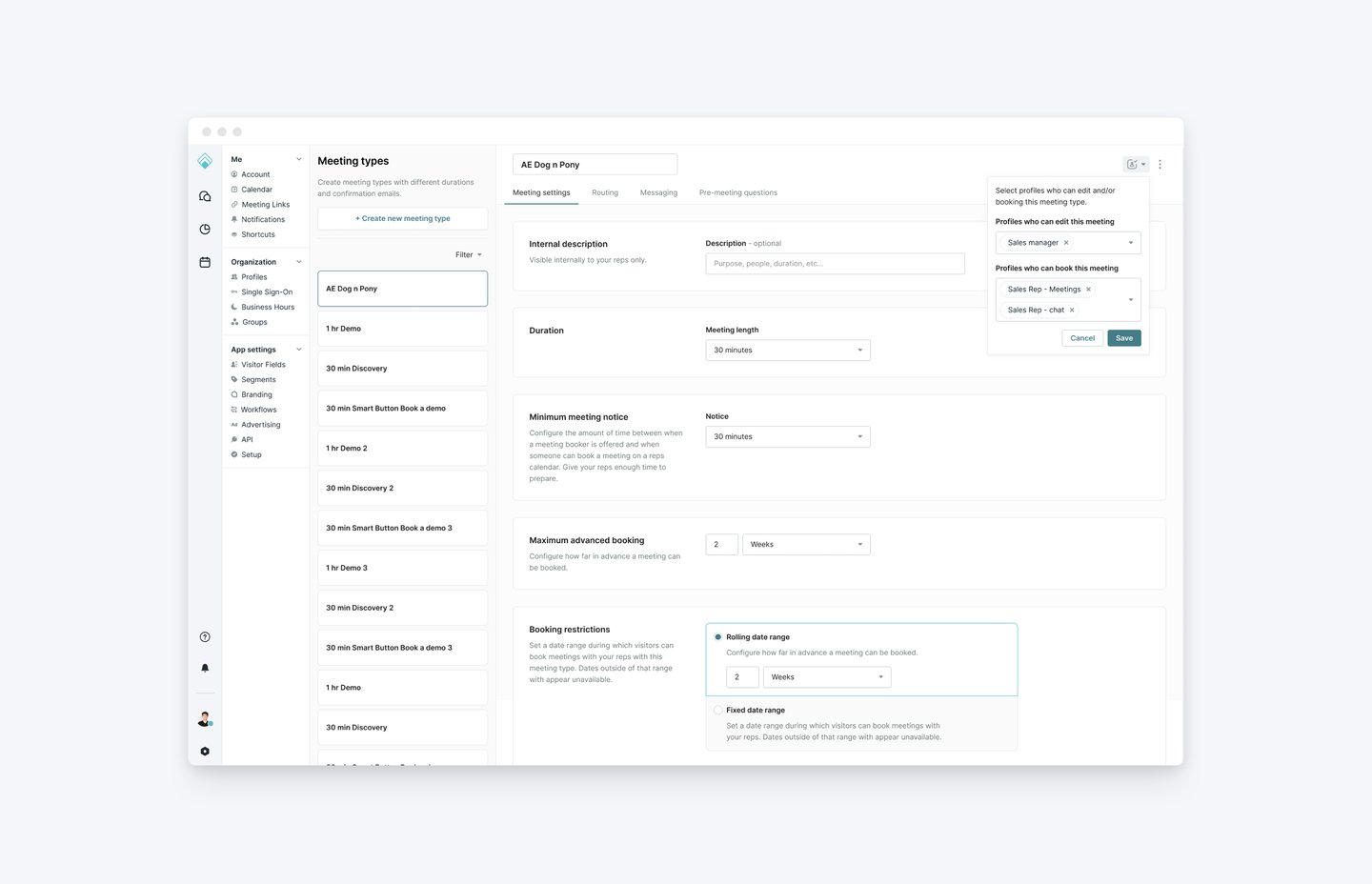
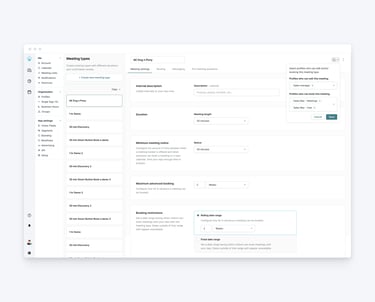
Meeting Type Assignment
Meeting types gain a new control allowing them to be assigned to a specific Profile. Reps in that profile can only see and access those entities.
User Testing
Securing the ZoomInfo renewal imposed an extremely tight deadline, leaving no time for standard, full-scale testing. Recognizing that skipping this step would lead to costly fixes later, I proactively developed a high-fidelity prototype. I partnered with our Customer Success team to validate the design and, thankfully, confirmed there were no major issues, allowing us to start implementation immediately.
Outcome & Impact
ZoomInfo Success
The solution directly met ZoomInfo's requirements by provisioning a "Global Admin" profile for central oversight and "Team Admins" who can manage their specific profiles without seeing other teams' meeting types. This alignment was crucial for their full contract renewal.
Product Scalability
This new Profiles model positions us well to sell to other large teams with distinct business units. It provides the organization and flexibility expected by large customers.
The User Profiles structure creates a centralized hierarchy of permissions that is inherited throughout the app, opening the door for future scalability in areas like Chat routing, Email campaigns, and eventually, a larger "Workspaces" solution.
